How To Remove password&FRP from any samsung without data loss(2018)
Prerequisites:
1.Computer
2. Original Usb Cable.
3. Samsung Drivers Installed
4. Odin3
5. Original SDCARD for those whose phones have memory slot.
Note: “Before you proceed, be sure you do not have FRP LOCK (Google Account) enabled on your phone.
You must turn off Factory Reset Protection[FRP] Lock, else you’re going to have to brick your device and i will not be held responsible for that!!!!
This tutorial is 100% guaranteed and it’s tried on different firmware up to version 7.0 running on Galaxy s6 edge plus and it’s confirmed working.”
SECTION A [F.R.P REMOVAL WITHOUT DATA LOSS BY EASY FIRMWARE TEAM]:
For those who don’t have FRP LOCK on their device can skip this step and scroll down to SECTION B!!
To remove google account, you must use EFT DONGLE via UFS Method in the following steps:
Go to Easy Firmware Support and download Latest Set Up Version 1.2.8
-
*Install and run EFT.exe, Select Android Model, from the drop down, go to Reset FRP UFS, Select your model, mine is SM-G928F. Refer To Screenshot Below
* If you have any box that has UART Slot, e.g, Z3X Box, Connect the box to computer, press scan and select USB SERIAL PORT.
* Click on Reset FRP UFS, Insert UART CABLE into z3x UART SLOT.
* Power off your phone, Connect UART CABLE to phone and hold VOLUME DOWN and POWER KEY at once. Refer To Screenshot Below:
* Wait for few seconds, your phone will reboot. Don’t allow your device to boot to normal, else google account will lock device again;
immediately force your device into DOWNLOAD MODE, by continously holding VOLUME DOWN+HOME+POWER, press Volume Up to enter Download mode,
viola!!! FRP IS GONE WITHOUT DATA LOSS!!!!! Make sure you confirm from download mode that FRP IS OFF. See Screenshot Proof:
* EFT DONGLE will reset Google Account on your phone without deleting your phone important data(First In The World)!
SECTION B [PASSWORD REMOVAL WITHOUT DATA LOSS]:
Followed the above procedures properly? Let’s remove password without data loss in the following procedures below:
1). Download Aroma.zip file. Click here
2). Download SM-G928F and C firmware modified by MSP. Click here
3). Download SM-G928F TWRP RECOVERY latest. Click here
4. Open Odin3.exe, go to AP, navigate to where you saved your TWRP Recovery and select!
5. Press START in Odin, once odin finishes flashing recovery, don’t allow the phone boot up, force into download mode again.
6. From Twrp recovery Menu, swipe to allow modification.
7. Click on MOUNT, enable MTP, connect phone to computer and copy downloaded aroma.zip file into phone storage.
8) Select install in recovery and go to sdcard(phone storage) and select and flash Aroma.zip file in recovery.
9). Once Aroma.zip is installed, another menu will appear in file manager format. See Screenshot below:
10. Go to Menu>>Settings scroll down and tap on Automount all devices on start! Screenshot below:
11). Click Cancel and go back to Main Menu, select Data, scroll down and select System.
12. From System, scroll down delete all files with the .key extention see screenshot below:
Delete gatekeeper.password.key and gatekeeper.pattern.key
13). Go to Menu and click Exit. Reboot phone, if phone doesn’t boot up, flash SM-G928 F AND C 7.0 modified firmware with Odin you downloaded above .
14. Wait for phone to boot up and viola!! Password successfully removed without data loss!!!!!!
How To Remove password&FRP from any samsung without data loss(2018)
 Reviewed by promzy louis
on
February 12, 2018
Rating:
Reviewed by promzy louis
on
February 12, 2018
Rating:
 Reviewed by promzy louis
on
February 12, 2018
Rating:
Reviewed by promzy louis
on
February 12, 2018
Rating:






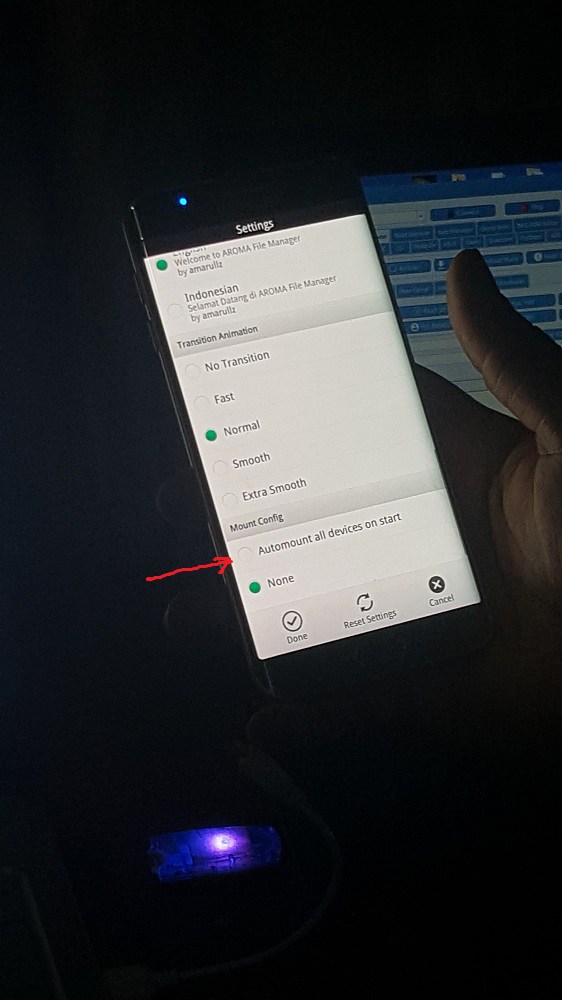


No comments: